Managing your Inbox
(and still get work done)
How to manage your inbox (and still get work done)
Email is one of the most commonly used methods of communication in business. Less intrusive than a phone call, more professional than a text, it’s both convenient and fast in equal measure.
Technology empowers entrepreneurs to drive their business forward from just about anywhere and is therefore an essential communicational tool. Email allows business owners to communicate with clients and prospective new customers, stay up to date with employees and set their agenda on the go.
However, while email brings multiple benefits, it can be argued that it’s also a hindrance. According to a study by McKinsey Global Institute, more than one-quarter of a worker’s day is spent reading and responding to emails.
Entrepreneurs, CEO’s and managers often receive a large number of emails each day. Reading and responding to each message can be a drain of time and effort. A cluttered email inbox will only frustrate you, so here are four ways to master the art of the inbox and keep the messages to a minimum.
This is where the 80:20 rule comes in to play. 80% of email may need an acknowledgement, a quick and easy answer or even a ‘yes’ or ‘no’.
1. SCHEDULE SOME TIME FOR EMAIL
Constantly checking and responding to emails will only get in the way of more important tasks and interrupt your work flow. Instead, schedule a block of time each day for checking your email. Alternatively you might find it effective to dedicate 10 minutes per hour to email. Find a solution that fits your work style and stick to it.
2. TAKE ACTION IMMEDIATELY
Immediate action will enable you to keep in control of your email inbox. The idea is to not delay or postpone what can be done right away. When checking your messages, browse and delete spam/promotional emails quickly. Once you’ve downscaled the number of messages, you’ll be better equipped to assess and prioritise which emails require your time and efforts. Always try to act fast. If you’re unable to respond with an answer or solution, communicate and tell the sender that you will be in touch shortly.
3. UNSUBSCRIBE FOR UNWANTED PROMOTIONAL EMAILS
Newsletters and campaign adverts can clog your inbox and bury more important messages into the pile. Get to grips with the clutter and unsubscribe from anything you no longer want to hear about. Try using unroll.me to review your existing sign ups and consider removing your email address from any unwanted email campaigns.
4. USE LABELS, FOLDERS AND CATEGORIES
Some emails can often be deleted, however you’ll want to keep some historic messages, specifically those, which are related to important business affairs. Correspondence between clients and employees should be grouped and filed to help clarify any miscommunication down the line. Create labels, folders and categories as a way of filling your emails so that they can be easily accessed in the future should you need to do so.